 "Cebu" (animoo)
"Cebu" (animoo)
01/29/2015 at 15:37 • Filed to: YUK
 1
1
 3
3
 "Cebu" (animoo)
"Cebu" (animoo)
01/29/2015 at 15:37 • Filed to: YUK |  1 1
|  3 3 |
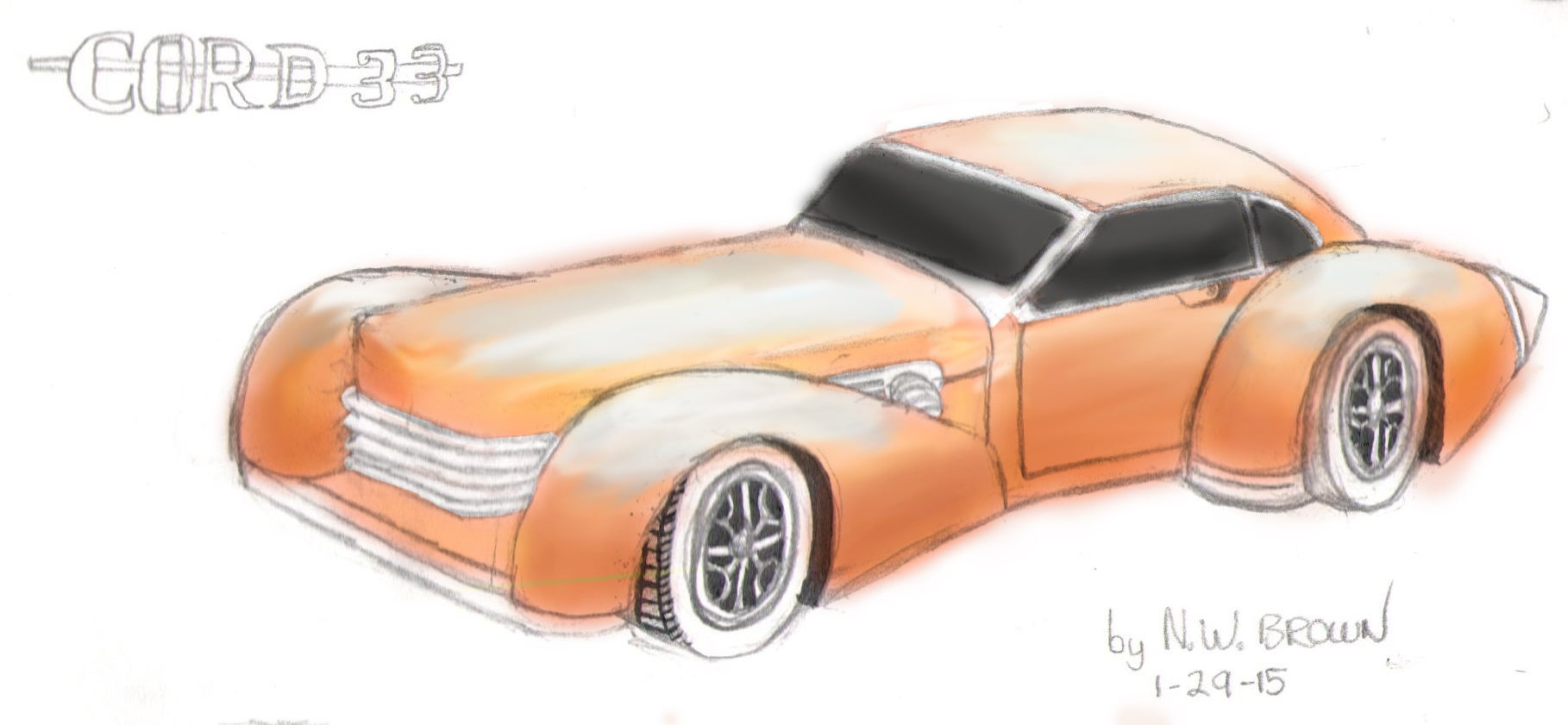
Every time I try to bonk in the sky and earth reflections, it all goes 'orribly wrong. Does anybody know how to properly do paint reflections in Photoshop?
 Party-vi
> Cebu
Party-vi
> Cebu
01/29/2015 at 15:42 |
|
I don't, but I do know that this would be amazing as a boat tail.
 phenotyp
> Cebu
phenotyp
> Cebu
01/29/2015 at 15:45 |
|
Layers are your friends. Also, understanding form and volume. Reflections basically describe curvature of surface. Before you worry too much about coloring and rendering reflections, though, make sure your perspectives are right. Right now your lines are more divergent than convergent— you're either showing too much front, or too much side.
See here for an example. I posted some WIP shots in the comments.
 lucky's pepper
> Cebu
lucky's pepper
> Cebu
01/29/2015 at 16:26 |
|
I don't use Photoshop but in Corel Photopaint you would be able to outline the areas of the roof that you want the sky reflections on, then you could fill those areas with the selected sky image, then lower the transparency of the sky image so that the underlying vehicle illustration shows through thus making it appear to be a reflection.
There has to be a Youtube video of someone using Photoshop and drawing a shape, filling it with an image then changing the transparency.